Booking a Fast Track Payment deal
After entering your Fast Track Payment details, you can select the Settlement Period, get the exchange rates for the payments, and book the payment.
Note: Fast Track Payments cannot be booked on the same deal as regular payments.
To book a Fast Track Payment
- On the page, click the tab.
All the payments that you created are listed here. You can review the payments and, if necessary, make any required changes. For more information, see Reviewing and Editing Payments. - From the dropdown, select the settlement term. This determines the date when the Fast Track Payment must be settled. The default is 28 days from the book date.
Note: Adjusting the settlement period will impact the rate and settlement amount due for foreign exchange payments, that is, payments where payment and settlement currencies are not the same. For same currency payments, adjusting the settlement period will impact the amount.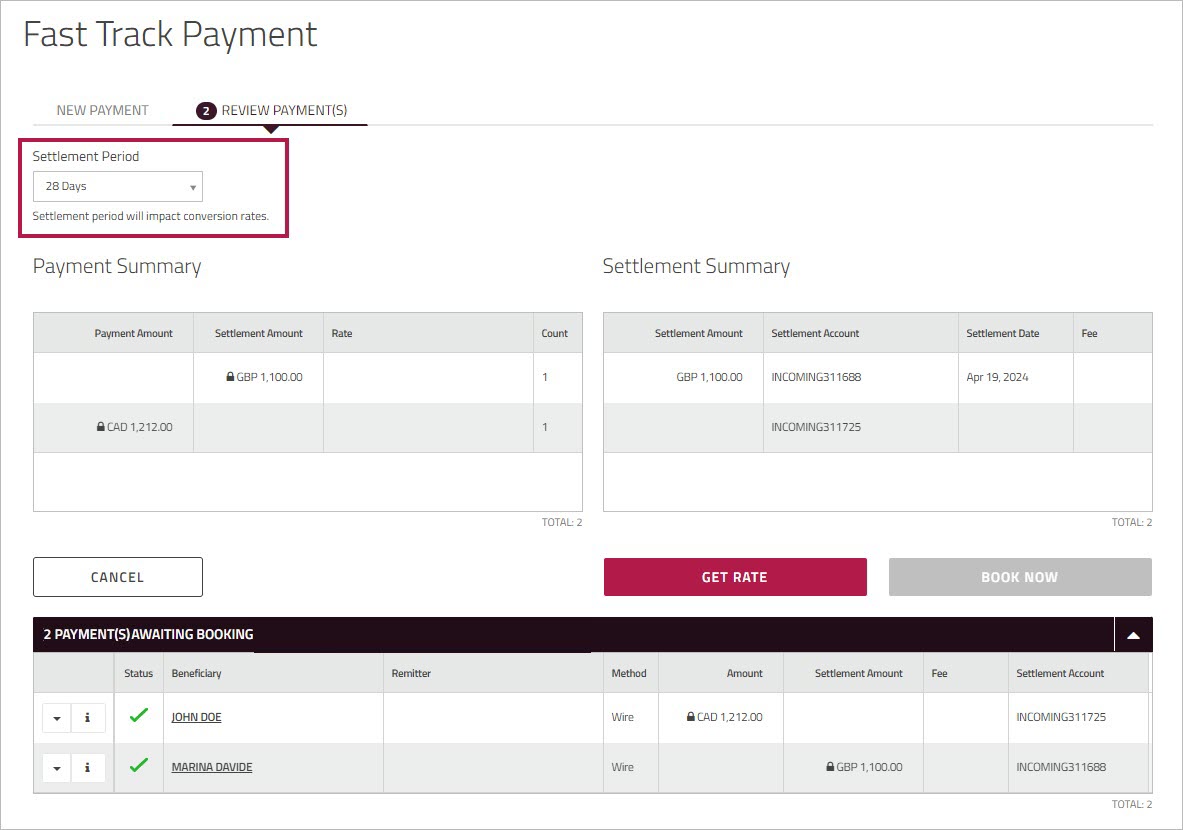
-
Optionally, if there are any payments in the list that you do not want to book at this time, you can remove them from the list. From the dropdown menu beside each of the payments you want to exclude, click .
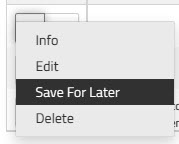
 If any payments require approval
If any payments require approval
If any of the payments require approval, you will see a text box at the top of the page indicating the number of payments that require approval. The column displays an orange check beside the payments that are pending approval.
An authorized approver must review and approve the payments before they can be booked. In most cases, the approver will also book the deal.
Note: Fast Track Payments must be approved separately from regular payments.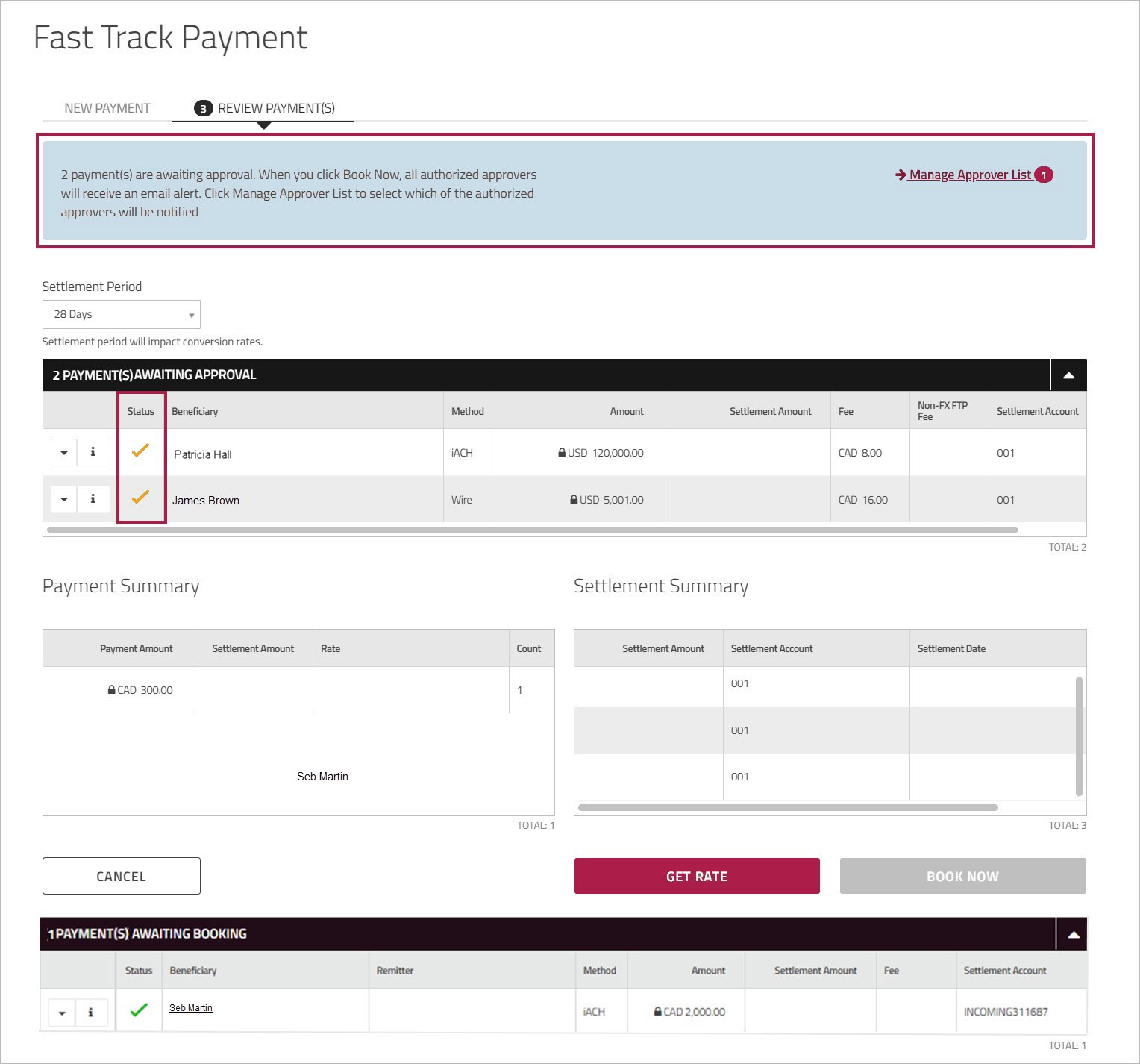
- To modify the list of approvers, click , and deselect those approvers you want to exclude.
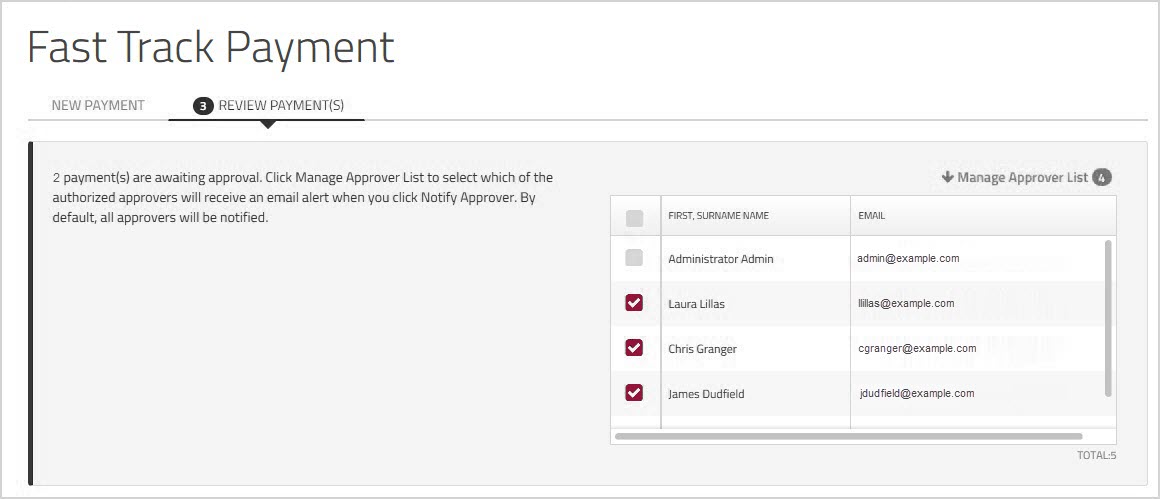
When you click , an email will be sent to the approvers letting them know that there are payments awaiting approval.
Note: If all the payments require approval, a button will display in place of the and buttons.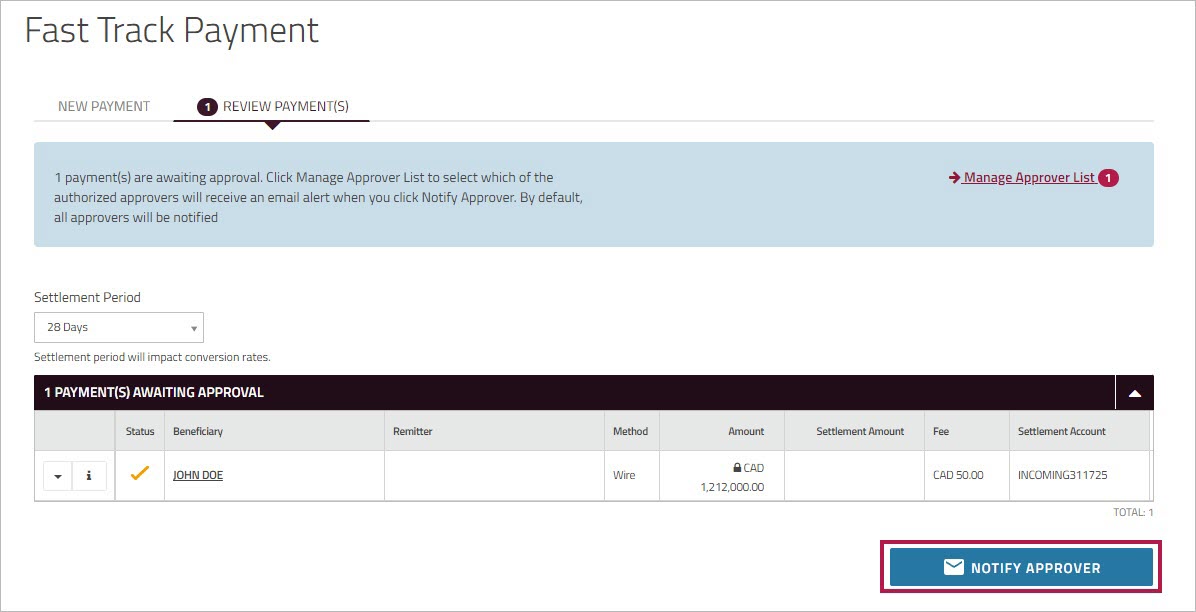
- To modify the list of approvers, click , and deselect those approvers you want to exclude.
-
Click to get a live quote and display the resulting payment and settlement amounts. The timer indicates the amount of time you have to book the deal at the displayed rate.
Note: If your account configuration requires you to authenticate via Multi-Factor Authentication, when you click , you will be prompted to select one of the authentication methods you set up. For more information, see Multi-Factor Authentication.Note: Updating the period during the rate expiry countdown, will disable the button. In this case, you must retrieve a new rate to proceed.
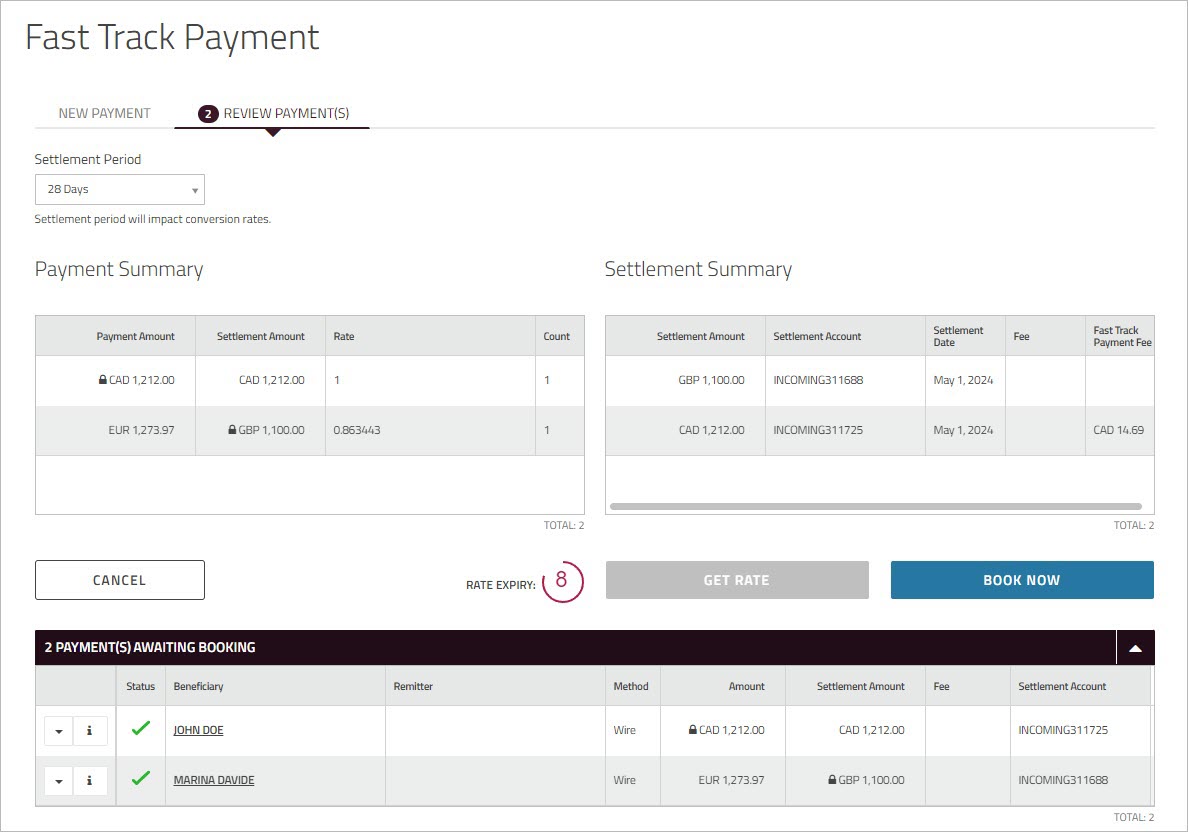
- Click to confirm the rate and book the payments.
A confirmation message appears.
Confirmations for will include the settlement due date.
Note: If the total amount of the exceeds the available balance on your credit limit, an error message will display to indicate that the deal could not be booked. Please contact your Account Manager if you require assistance.
In Cross-Border reports, display in the column. In the report, the column displays for payments that have settled, and for payments that have not yet been repaid. The is the date by which an open Fast Track Payment must be repaid.